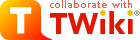
Difference: TWikiSkins (15 vs. 16)
Revision 162005-03-27 - TWikiContributor
| Line: 1 to 1 | |||||||||
|---|---|---|---|---|---|---|---|---|---|
On this page:
TWiki Skins | |||||||||
| Changed: | |||||||||
| < < | Skins overlay regular templates with alternate header/footer layouts; topic text is not affected | ||||||||
| > > | Skins overlay regular templates to give different looks and feels to TWiki screens. | ||||||||
Overview | |||||||||
| Changed: | |||||||||
| < < | Skins are customized TWikiTemplates files. You can use skins to change the look of a TWiki topic, for example, the layout of the header and footer. Rendered text between header and footer does not change. You can also use skins to define an alternate view, like a view optimized for printing. | ||||||||
| > > | TWiki uses TWikiTemplates files as the basis of all the screens it uses to interact with users. Each screen has an associated template file that contains the basic layout of the screen. This is then filled in by the code to generate what you see in the browser.
TWiki ships with a default set of template files that give a basic look-and-feel. TWiki also includes support for skins that can be selected to give different, more sophisticated, look and feels. A default TWiki installation will usually start up with the PatternSkin already selected. Skins may also be defined by third parties and loaded into a TWiki installation to give more options. To see how TWiki looks when no skin is selected, view this topic with a non-existant skin.
Topic text is not affected by the choice of skin, though a skin can be defined to use a CSS (Cascading Style Sheet), which can sometimes give a radically different appearance to the text.
Changing the default TWiki skinTWiki default ships with the skin PatternSkin activated. If you want to modify the layout, colors or even the templates to suit your own needs, have a look first at the topics PatternSkinCustomization and PatternSkinCssCookbook. | ||||||||
Defining Skins | |||||||||
| Changed: | |||||||||
| < < | Skin files are located in the twiki/templates directory and are named with the syntax: <scriptname>.<skin>.tmpl. For example, the Printable skin for the view template is view.print.tmpl. | ||||||||
| > > | You may want to define your own skin, for example to comply with corporate web guidelines, or because you have a aesthetic vision that you want to share.
The TWikiTemplates files used for skins are located in the twiki/templates directory and are named according to the skin: <scriptname>.<skin>.tmpl. For example, the template used for pages generated by the view script with the print skin selected is view.print.tmpl (this is how the Printable control is implemented). Skin files may also be defined in TWiki topics - see TWikiTemplates for details. | ||||||||
| Changed: | |||||||||
| < < | Use the existing TWikiTemplates (like view.tmpl) or skin files as a base for your own skin, name it for example view.myskin.tmpl. | ||||||||
| > > | To start creating a new skin, copy the default TWikiTemplates (like view.tmpl), or copy an existing skin to use as a base for your own skin. You should only need to copy the files you intend to customise, as TWiki can be configured to fall back to another skin if a template is not defined in your skin. Name the files as described above (for example view.myskin.tmpl.
text skin, and skin names starting with rss have hard-coded meanings.
The following template files are used for TWiki screens, and are referenced in the TWiki core code. If a skin doesn't define its own version of a template file, then TWiki will fall back to the next skin in the skin path, or finally, to the default version of the template file.
(Certain template files are expected to provide certain TMPL:DEFs - these are listed in sub-bullets)
twiki.tmpl is a master template conventionally used by other templates, but not used directly by code.
TMPL:INCLUDE the default templates, or templates from other skins, when you are defining your own skin. If you do, you run the risk that the included file might change and break your skin. | ||||||||
Variables in SkinsYou can use template variables, TWikiVariables, and other predefined variables to compose your skins. Some commonly used variables in skins:
| |||||||||
| Added: | |||||||||
| > > |
| ||||||||
| |||||||||
| Changed: | |||||||||
| < < |
| ||||||||
| > > |
| ||||||||
| |||||||||
| Added: | |||||||||
| > > |
| ||||||||
| |||||||||
| Changed: | |||||||||
| < < |
| ||||||||
| > > |
| ||||||||
| |||||||||
| Line: 38 to 101 | |||||||||
| |||||||||
| Changed: | |||||||||
| < < |
| ||||||||
| > > |
| ||||||||
The "Go" Box and Navigation Box | |||||||||
| Changed: | |||||||||
| < < | The %WEBTOPICLIST% includes a "Go" box to jump to a topic. The box also understand URLs, e.g. you can type http://www.google.com/ | ||||||||
| > > | The default %WEBTOPICLIST% includes a "Go" box, also called "Jump" box, to jump to a topic. The box also understands URLs, e.g. you can type http://www.google.com/ | ||||||||
| Here is an example form that has a select box and the "Go" box for illustration purposes. You need to have JavaScript enabled for this to work: | |||||||||
| Changed: | |||||||||
| < < | |||||||||
| > > | |||||||||
| Line: 66 to 129 | |||||||||
Using Cascading Style Sheets | |||||||||
| Changed: | |||||||||
| < < | Although work is underway at TWiki:Codev.CssClassNamesview.myskin.tmpl:
<style type="text/css">
.broadcastmessage {
background: yellow; display:block;
border-style:solid;border-width: 2px;border-color:red;
}
.broadcastmessage strong {color: red}
</style>
| ||||||||
| > > | CSS is used by PatternSkin, the TWiki skin that is selected in new installations. See that skin topic for information how CSS is used. | ||||||||
| Changed: | |||||||||
| < < | Then add a div tag to the %BROADCASTMESSAGE% variable located after the #PageTop anchor or after the opening form tag: | ||||||||
| > > | CSS files are gererally attachments to the skin topic that are included in the the skin templates - in the case of PatternSkin in the template css.pattern.tmpl. | ||||||||
| Added: | |||||||||
| > > | Write in your main template: | ||||||||
| Changed: | |||||||||
| < < | |||||||||
| > > | |||||||||
Attachment Tables | |||||||||
| Changed: | |||||||||
| < < | Controlling the look and feel of attachment tables is a little bit more complex than for the rest of a skin. By default the attachment table is a standard TWiki table, and the look is controlled in the same ay as other tables. In a very few cases you may want to change the content of the table as well. | ||||||||
| > > | Controlling the look and feel of attachment tables is a little bit more complex than for the rest of a skin. By default, the attachment table is a standard TWiki table, and the look is controlled in the same way as other tables. In a very few cases you may want to change the content of the table as well. | ||||||||
| Changed: | |||||||||
| < < | The format of standard attachment tables is defined through the use of special TWiki template macros which by default are defined in the templates/twiki.tmpl template using the %TMPL:DEF macro syntax described in TWikiTemplates. These macros are: | ||||||||
| > > | The format of standard attachment tables is defined through the use of special TWiki template macros which by default, are defined in the attachtables.tmpl template using the %TMPL:DEF macro syntax described in TWikiTemplates. These macros are: | ||||||||
| |||||||||
| Line: 97 to 149 | |||||||||
| |||||||||
| Changed: | |||||||||
| < < | The format of tables of file versions in the Upload screen are also formattable, using the macros: | ||||||||
| > > | The format of tables of file versions in the Upload screen can also be changed, using the macros: | ||||||||
| |||||||||
| Line: 106 to 159 | |||||||||
The ATTACH:row macros are expanded for each file in the attachment table, using the following special tags:
| |||||||||
| Changed: | |||||||||
| < < |
| ||||||||
| > > |
| ||||||||
| |||||||||
| Line: 115 to 168 | |||||||||
| |||||||||
| Deleted: | |||||||||
| < < | Note: it is easy to change the look and feel for an entire site by editing the twiki.tmpl template file. However, to simplify upgrading, you should avoid doing this. Instead, write a skin-specific template file e.g. attach.myskin.tmpl and use %TMPL:INCLUDE{attach.myskin.tmpl}% to include it in each of your skin files. As long as it it included after twiki.tmpl, your macro definitions will override the defaults defined there. | ||||||||
Packaging and Publishing SkinsSee TWiki:Plugins/SkinPackagingHowToBrowsing Installed Skins | |||||||||
| Changed: | |||||||||
| < < | You can try all installed skins in TWikiSkinBrowser. | ||||||||
| > > | You can try out all installed skins in the TWikiSkinBrowser. | ||||||||
Activating Skins | |||||||||
| Changed: | |||||||||
| < < | A skin can be activated in two ways: | ||||||||
| > > | TWiki uses a skin search path, which lets you combine skins additively. The skin path is defined using a combination of TWikiVariables and URL parameters.
TWiki works by asking for a template for a particular function - for example, 'view'. The detail of how templates are searched for is described in TWikiTemplates, but in summary, the templates directory is searched for a file called view.skin.tmpl, where skin is the name of the skin e.g. pattern. If no template is found, then the fallback is to use view.tmpl. Each skin on the path is searched for in turn. For example, if you have set the skin path to local,pattern then view.local.tmpl will be searched for first, then view.pattern.tmpl and finally view.tmpl.
The basic skin is defined by a SKIN setting:
?skin=catskin, bearskin. Example activation of PrintSkin that generates a printable page:
Setting SKIN (or the ?skin parameter in the URL) replaces the existing skin path setting. You can also extend the existing skin path as well, using covers.
ruskin, catskin, bearskin). There is also an equivalent cover URL parameter.
The full skin path is built up as follows: SKIN setting (or ?skin if it is set), then COVER setting is added, then ?cover. | ||||||||
| Changed: | |||||||||
| < < |
| ||||||||
| > > |
Hard-Coded Skins | ||||||||
| Changed: | |||||||||
| < < |
| ||||||||
| > > | The text skin is reserved for TWiki internal use. | ||||||||
| Changed: | |||||||||
| < < | The ?skin=name URL parameter overrides the SKIN Preference value. | ||||||||
| > > | Skin names starting with rss also have a special meaning; if one or more of the skins in the skin path starts with 'rss' then 8-bit characters will be encoded as XML entities in the output, and the content-type header will be forced to text/xml. | ||||||||
| Changed: | |||||||||
| < < | -- TWiki:Main.PeterThoeny -- TWiki:Main.CrawfordCurrie | ||||||||
| > > | Related Topics: TWikiSkinBrowser, AdminDocumentationCategory, DeveloperDocumentationCategory, TWiki:TWiki.TWikiSkinsSupplement | ||||||||
| Added: | |||||||||
| > > | -- Contributors: TWiki:Main.PeterThoeny | ||||||||
View topic | History: r25 < r24 < r23 < r22 | More topic actions...
Ideas, requests, problems regarding TWiki? Send feedback
Note: Please contribute updates to this topic on TWiki.org at TWiki:TWiki.TWikiSkins.