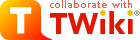| |
-
- click the
[ Preview Changes ] button at the bottom of the page to see what your topic will look like (use the BACK button on your browser to go back and fix something.), and finally
- click the
[ Save Changes ] to save what you did.
- But this is scary: Anybody can do anything! Collaborating the Wiki way works because of the WikiCulture. (You can define fine grained TWikiAccessControl based on groups if really necessary)
|
|
<
< |
- Experiment: To get your virtual hands dirty, visit Test in the TWiki.Test web.
|
>
> |
- Experiment: To get your virtual hands dirty, visit Test in the TWiki.Test web.
|
| |
- Create a Link: To link to another topic, start by editing an existing topic.
- To create a link to a topic that already exists, type its
JoinCapitalizedWords name (topics are automatically linked if they are WikiWords, e.g. names composed of two or more words with initial capitals, run together).
- To create a link to a page that does not yet exist, make up and type a
NeverBeforeUsedPhrase. You are encouraged to include WikiWords in your content, for others to fill out later.
|
| | Starting Points in the TWiki.TWiki Web
- TWikiTutorial : Familiarize yourself with TWiki before you start editing content.
|
|
<
< |
- WebHome: Entry point of this TWiki web.
|
>
> |
- WebHome: Entry point of this TWiki web.
|
| |
- TWikiWeb: Explains what a TWiki web is.
- GoodStyle: Things to consider when changing text.
- WikiSyntax: Easy to learn rules when editing text.
|